Ishi
PMA Member
Posting pictures on this site has always had its ups and downs.
I have IW as a favorite on my Home Screen and only use my IPhone for getting on this site and posting pictures.
Curtis Walker gave this tip after the latest upgrade and it’s on a thread but hard to find and probably missed by many members.
This pic was taken in live mode! Any mobile phone should have this feature. Go to the top and click on the picture frame and insert the image.

Click on the Actual size and you can change the size image right on your phone. I always use the large file. Trail cam pics and images download from the web doesn’t require this extra step due to their smaller image size.
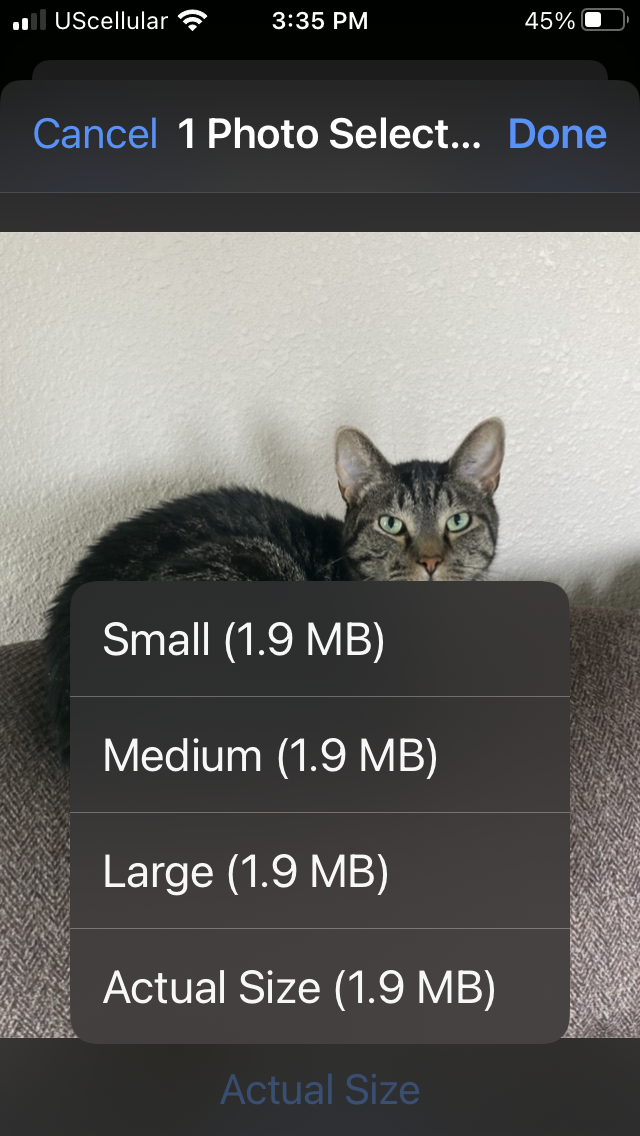
Click done and the photo will automatically appear and there is no need to click the add file button and thumbnails suck due the there small crappy image.
If this helps great or if there’s another way that’s fine also. I’ve found this the most efficient and fastest way with minimal steps.
Happy posting
I have IW as a favorite on my Home Screen and only use my IPhone for getting on this site and posting pictures.
Curtis Walker gave this tip after the latest upgrade and it’s on a thread but hard to find and probably missed by many members.
This pic was taken in live mode! Any mobile phone should have this feature. Go to the top and click on the picture frame and insert the image.
Click on the Actual size and you can change the size image right on your phone. I always use the large file. Trail cam pics and images download from the web doesn’t require this extra step due to their smaller image size.
Click done and the photo will automatically appear and there is no need to click the add file button and thumbnails suck due the there small crappy image.
If this helps great or if there’s another way that’s fine also. I’ve found this the most efficient and fastest way with minimal steps.
Happy posting


